Your feedback to us

 RoleName tab dissapear
RoleName tab dissapear
Earlie when i focus relationship between tables, there was RoleName tab. Now it's gone. How i can edit relationship now?

Hi, the new version with bug fix has been rolled.
Thank you for your assistance,
SqlDBM Team

 Default value as empty string
Default value as empty string
Whenever I try and add a default value of an empty string with two single quotes, the result is two single quotes escaped inside two regular single quotes. Is there any way to get around the auto-escaping of single quotes in the default value field? I would prefer to have to remember to escape my own single quotes inside a string default value vs. not being able to put an empty string in that field.
Only thing I've found so far that kind of works is to just put a space there but I would prefer not to. Result of both is below for reference.

Hi, the new version with bug fix has been rolled.
Thank you for your assistance,
SqlDBM Team

 Initial display of "Diagram" and "Diagram Properties" menus
Initial display of "Diagram" and "Diagram Properties" menus
It would be very helpful if the displayed or not displayed status of the "Diagram" and "Diagram Properties" menus was remembered, so that when I return to the diagram (after have closed the browser) the display status of these menus is remembered. If that is not possible then I would suggest that the default should be that the menus are initially closed.

We are glad you created this "Idea" ticket. We will discuss it with our team and work on it, in case there are lot of user votes for this.
Thank you for your assistance,
SqlDBM Team

 SQL Generation Script skipping Index creations
SQL Generation Script skipping Index creations
When I create a FK relationship the generated sql code shows the index being skipped as shown in the attached picture
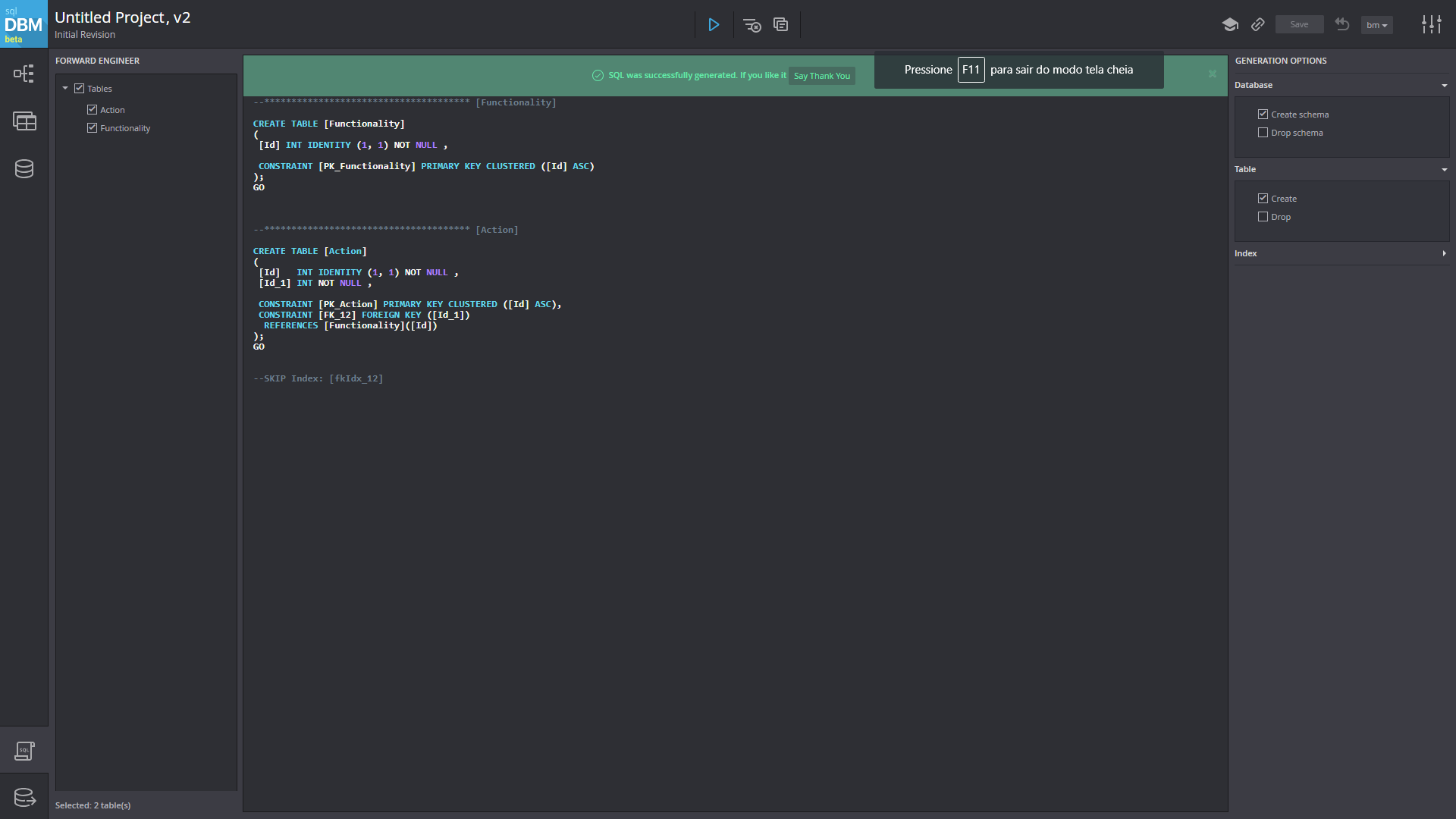

Can you please check the Generate options for Index in the right vertical panel, as shown in the image. Make sure create index option are checked.

 Small grammar errors
Small grammar errors
Small grammar errors being fixed help with site credibility :)
The below text needs to be updated as there are multiple grammar errors. I have underlined issues.
Any donation you make - helps us to move forward faster. We respect your help and don't want to abuse it. We will consider your donation when we introduce paid plans. Depends on ammount you donated you can have special offers like extra "x" months of using SqlDBM on beta plan (no limits) or "subscription price minus donated money".

 Collapse or minimize left and right toolbars
Collapse or minimize left and right toolbars
Sometimes when I snap the app somewhere I might need to work in a narrow window. When I am in a narrow window the left and right toolbars are so wide that the middle area with the actual diagram content is too small to do anything. Would be great if I could collapse or minimize the side windows/toolbars.

Thanks for using SqlDBM. Take a look at following article, which explains how to minimize side toolbars.

 Share Project all members
Share Project all members
How to share and send only one email to all members of the project at one time?

Currently there is no way to send one email to all project members, this would be a useful feature

Currently, account deletion is on request. In near future, we will have this feature available to user as well.

 Shortcuts are not very user friendly
Shortcuts are not very user friendly
Hi,
The shortcuts in the editor are really quite poorly thought out, they've clearly been put on the buttons which have a name most similar to the function, rather than the ones that're the most easy to use.
The biggest issue is that the shortcuts to insert tables etc. are located on the right side of the keyboard, using a key (insert) that's not very often used to shortcuts. Shortcuts are typically on the left side of the keyboard because that's where your hand rests when using a mouse, assuming you're right handed. You've also selected keys up the top of the keyboard, which aren't used as much for shortcuts as it's harder to use them with the modifier keys. Typically keys up the top don't use modifiers as much (e.g. F1-F12 keys).
Next issue is you repeatedly use the same key for functions that aren't really that similar and end up with several modifiers. It's harder to press ctrl+shift+insert than it is to just press a single button. Why have you put four whole different functions on the insert key?
What is typical for designing apps like this is to just map it to character keys, this is typical across photo editors, CAD work, pcb layout software, video editing software, etc. Personally I think the keys should be something like:
a - adds table
z - adds non-identifying relationship
x - adds identifying relationship
q - adds note
Or if you want to keep them a bit more intuitive:
t - adds table
r - adds non-identifying relationship
ctrl+r - adds identifying relationship
n - adds note
Customer support service by UserEcho
