Your feedback to us

 Auto Save
Auto Save
Can you please add an auto-save option? I lost a few days worth of work because my expectation of web-applications today is that changes are automatically saved.

Dear User,
Sorry for your loss of work. We will discuss it with our team.
We also recommend not to keep working on local draft for long time, it is only there to recover from Browser crash. So, please keep saving your data (using Save button) from time to time.
Please feel free to reach us in case you have any questions.
Thanks,
SqlDBM Team

Dear User,
We did not hear from you since our last message to you and we hope that your request has been resolved.
We are closing this ticket for now, feel free to contact us in case you have any following questions.
Thanks
Team - SqlDBM

 Share link to latest version
Share link to latest version
When sharing the link, could it have an option for the current version and also the latest version?

Dear User,
Hope this issue is resolved. We are closing this ticket for now. If you have any questions please feel free to contact us.
Thanks
Team - SqlDBM

Dear User,
Good news, new version with Crow's foot notation is available.
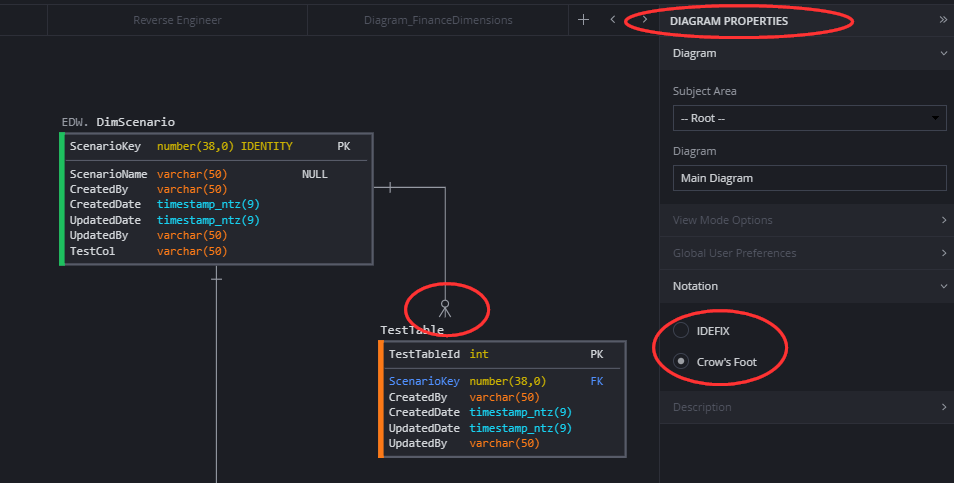
Support Team - SqlDBM

 Index columns in generated SQL are incorrectly ordered by when they were first input rather than where they are currently located, causing errors
Index columns in generated SQL are incorrectly ordered by when they were first input rather than where they are currently located, causing errors
The SQL that is generated orders columns for indexes by when they were first input into the table, rather than how they currently appear in the diagram. This causes malformed indexes and errors when running the queries. For example, this FK:
KEY `FK_idx_account_profile` (`profileNum`, `accountID`), CONSTRAINT `FK_account_profile` FOREIGN KEY `FK_account_profile` (`profileNum`, `accountID`) REFERENCES `profile` (`profileNum`, `accountID`)
Should be as specified by the diagram like so:
KEY `FK_idx_account_profile` (`accountID`, `profileNum`), CONSTRAINT `FK_account_profile` FOREIGN KEY `FK_account_profile` (`accountID`, `profileNum`) REFERENCES `profile` (`accountID`, `profileNum`)
To reproduce:
1. Create a new table with a compound primary key composed of two or more columns
2. Re-order the columns by dragging one above the other
2. Create a second table and a relationship from the first table to the second table
3. Generate SQL
ACTUAL: columns for index appear in the order input, causing a mismatch with primary key
EXPECTED: columns appear in the order currently displayed in diagram, matching primary key
The workaround is to delete the columns from the diagram then re-insert them in the order you would like them to appear in the SQL.

Dear User,
We have fixed the issue and released new version of SqlDBM.
Please follow the following steps to fix the issue in your database model:
- In Parent table, update the PK column/s order OR change any of PK column name to trigger the order fix in "Foreign Key" index.
- After this change, you can revert back your change.
Feel free to contact us in case issue still persists.
Again, thank your reporting the issue and using SqlDBM.
- SqlDBM Team

 I can not add or modify columns in the edit region.
I can not add or modify columns in the edit region.
Hi,
I can not add or modify columns in the edit region. I used to be able to do this. Right now I can only edit column information from the "Column Properties" on the right side. When I double clicking, nothing happened. My friend has the same version on the Chrome browser (Version 68.0.3440.106 (Official Build) (64-bit)) but he can use this feature. Can you help me?
By the way, this feature works in the Opera browser.
Note: How to add or edit a table? I know this article, it doesn't help me.

 identity seed will not take zero for sql server
identity seed will not take zero for sql server
I tried to generate script after seeding a list table at zero. When script is generated it seeds at 1.
Am I missing something here?

 Should be able to reorder columns.
Should be able to reorder columns.
It would be nice to be able to drag the columns up or down on the table view in order to reorder them in what ever way you need them.

Check article: How to move/copy/sort/order columns?
- Click to select column/s in the table on diagram and drag it wherever you want
- Press CTRL key while dragging for Copy otherwise it move the columns
Customer support service by UserEcho


