Your comments
Yes, but to me that's a lot of extra clicking around to find the column you want to edit.
Thanks for the reply. I'm going to submit this to the 'ideas' forum.
Ok, not sure what the problem was, but after flipping them on and off, I'm getting the FKs to populate now. However, that leads to an additional question - why do the logical relationship names show on the physical view mode?
I found where you can specify naming conventions in the project and have set them accordingly. Two issues though.
First is that I can't get them to actually take effect. I have set some, activated them and tried to apply them but still the FKs in my model remain unnamed, forcing me to manually name them myself.
Second is that I find it frustrating that searching for "naming conventions" does not bring up any KB articles showing you where that exists in the tool and how it works:
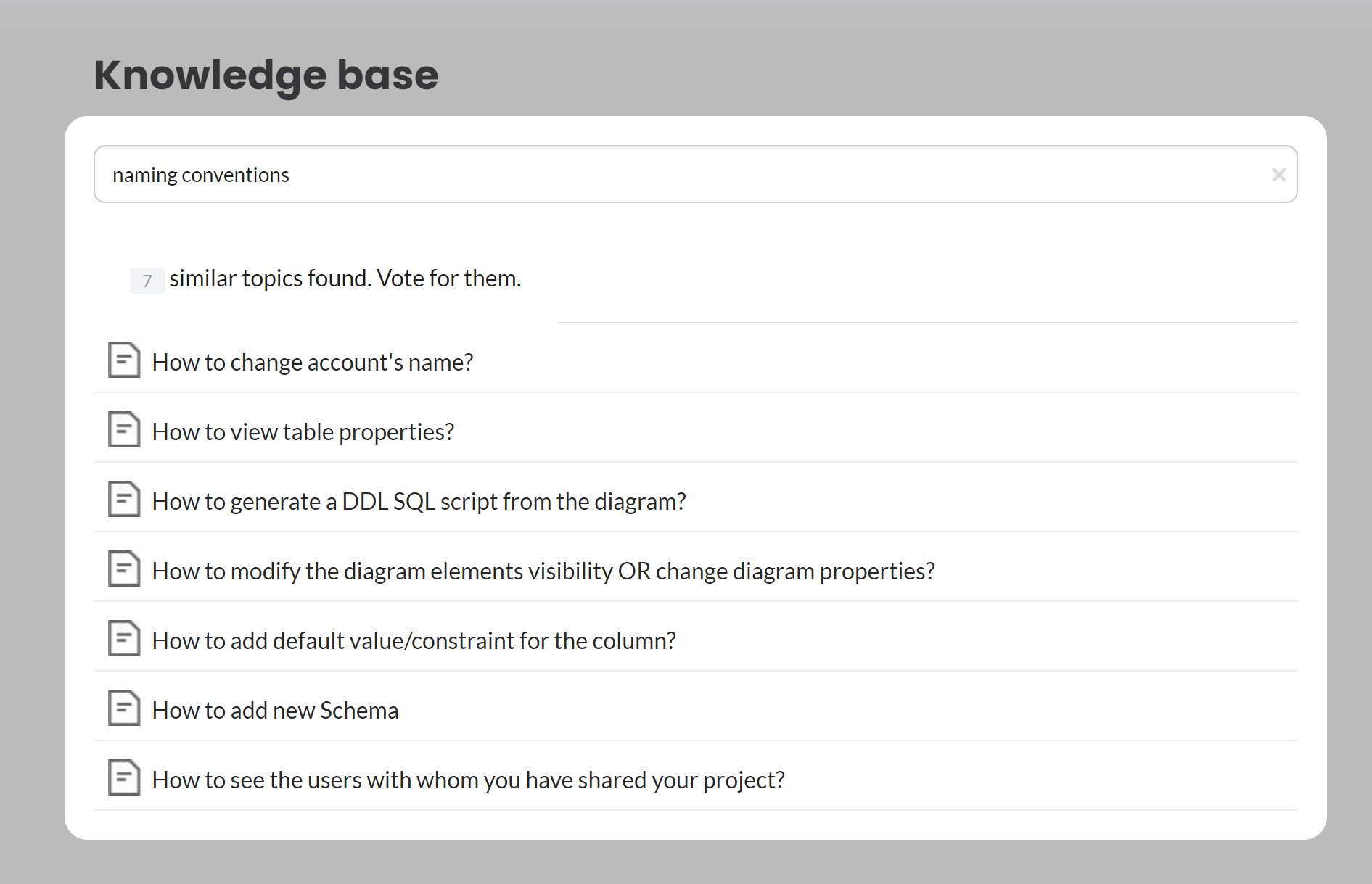
Thanks for the update. Good to know it's still on the horizon.
No problem. Good work.
To clarify, by "each table" in my previous comment, I didn't mean to express the desire to configure by individual table, but by category, if you will. For example, for all tables being generated, turn on and off the generation of column constraints, foreign key constraints, foreign key indexes, alternate key constraints, alternate key indexes, table comments, column comments, etc.
I will check out using search, that's a possible work around. Would still be nice to just be able to click on a subject/display and have those tables selected.
By schema - as well as by Subject Area and/or Diagram. If I were to prioritize, I would actually prefer to be able to select all tables in a Diagram as more important as that provides a little more granular selection.
There should be many more generation options as well. Whether to generate related indexes, FKs, column constraints, table & column comments, etc. Literally everything about each table should be configurable on generation.
Customer support service by UserEcho


Hi Hannah,
Thanks! That's the piece I was missing. I tried it and yes, enabling BOTH the CREATE and DROP check boxes on the tables does produce the 'create or replace' ddl syntax. I had assumed the drop option would just generate a drop statement.