Bring related tables to diagram
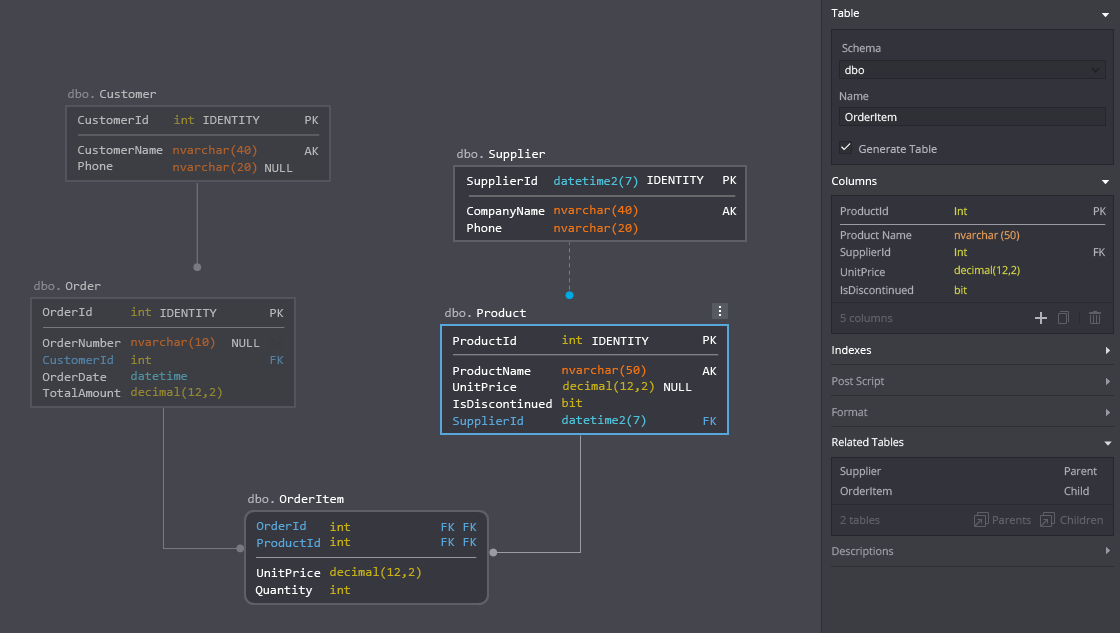
The new feature helps you to see parent and child tables. You can see Related Tables tab in the table properties panel. Also, all unrelated tables are displayed with semi-transparency in the diagram. So you can easily identify them.
You can bring related tables using the toolbar in Table Properties. If the button is disabled it means that all related tables are placed in your schema.
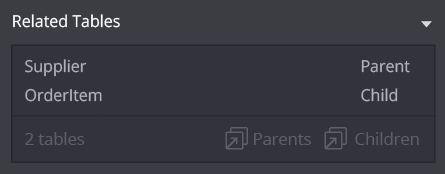
Also, you can use the context menu in Diagram Explorer panel.
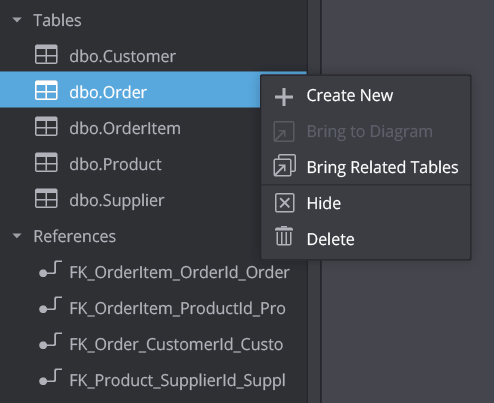
Customer support service by UserEcho
