Table color Indicator
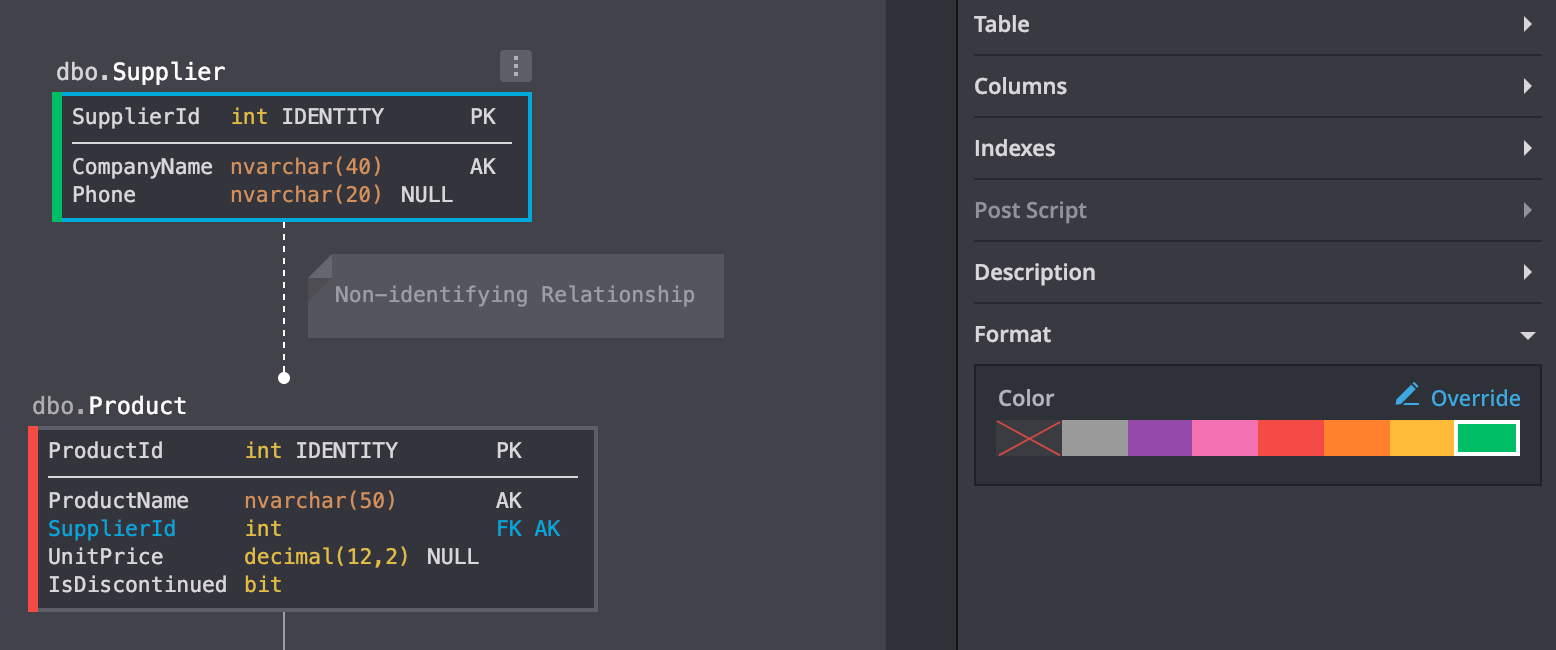
You can pick a color indicator for a table to differentiate it from other ones by some logical reasons.
For example, red means table is under construction, green means - design is complete.
Choose the format tab in the properties panel and pick a needed color in the palette. To delete color and return to initial state choose "Cancel color.

You can set a color for schema, then all tables which belong to that schema will inherit schema color.
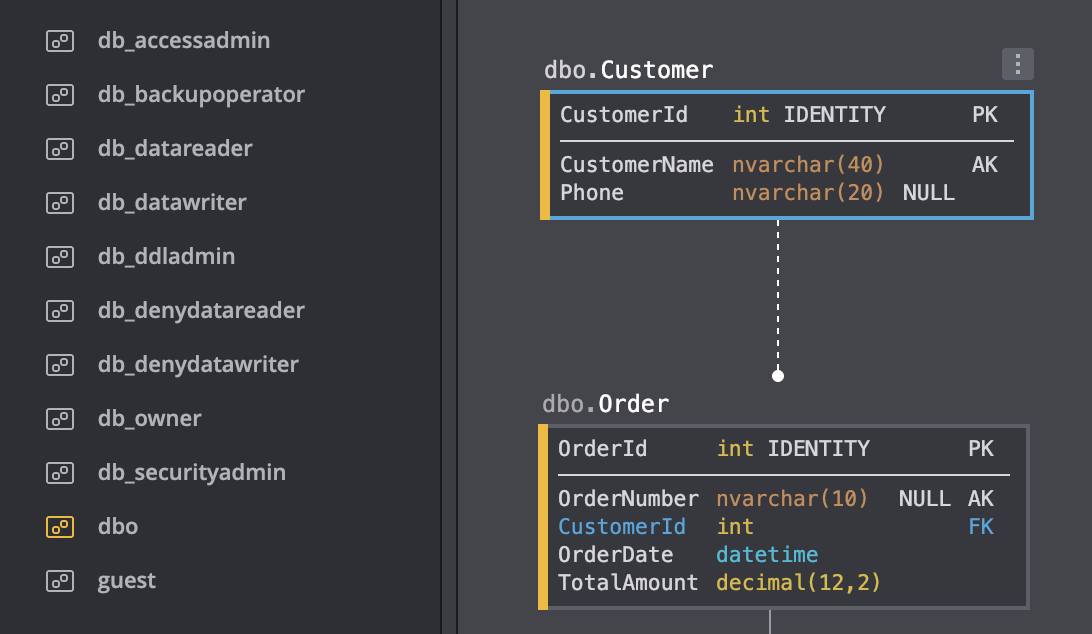
For convenience palettes for dark and light themes are the same. Colors look good and contrast for all cases.

Customer support service by UserEcho

It seems like the UI changed since this was written. there is no format tab readily visible
Dear User,
I would like to navigate you to our new Help Center.
Table Format can be found under table properties. Please view this document
Thanks,
Retinder Labana
Hello SQLDBM Support!
Was hoping to ask about possibility to pick a color for individual COLUMN. Is that possible?
Use case : I am doing assessment of "current state" and want to highlight certain columns in Red(lets say) so we pay attention to those during Review.
Looking forward to hearing from you.