Snowflake Reverse Engineering ( bring exiting project in SqlDBM )
Accessing “Reverse Engineering” for Snowflake Data Warehouses is very straight forward, similar to other database types.
Please follow steps mentioned below:
1 - Just click on left bottom Reverse Engineering tab and paste your existing DDL and then click upload icon.
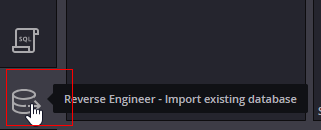
2 - At "Snowflake UI" type following SQL in query window
Sample: SELECT GET_DDL( 'schema','"SNOWFLAKE_SAMPLE_DATA"."TPCH_SF1000"');
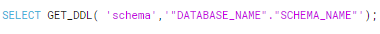
3 - From Snowflake UI copy results of your SQL
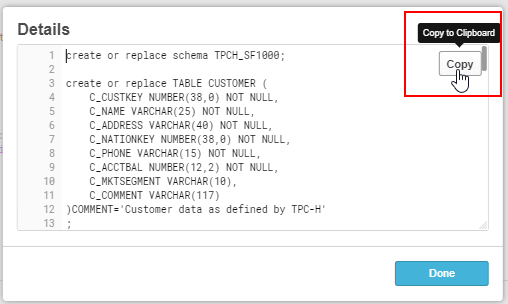
4 - Paste this SQL in Reverse Engineer tab of SqlDBM and Click on "Upload Script" button
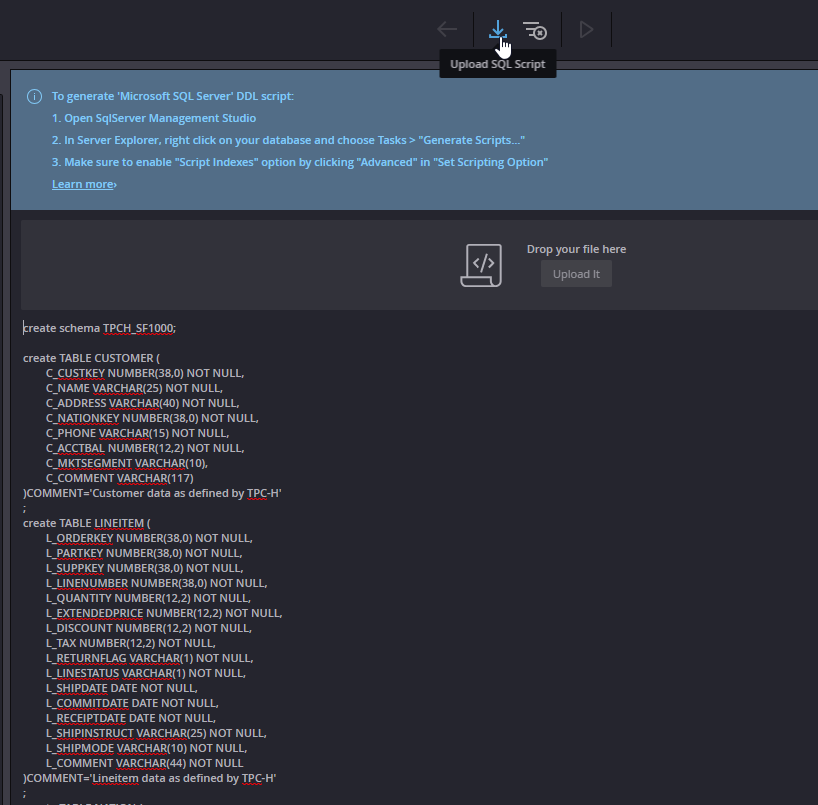
5 - Click "Import"
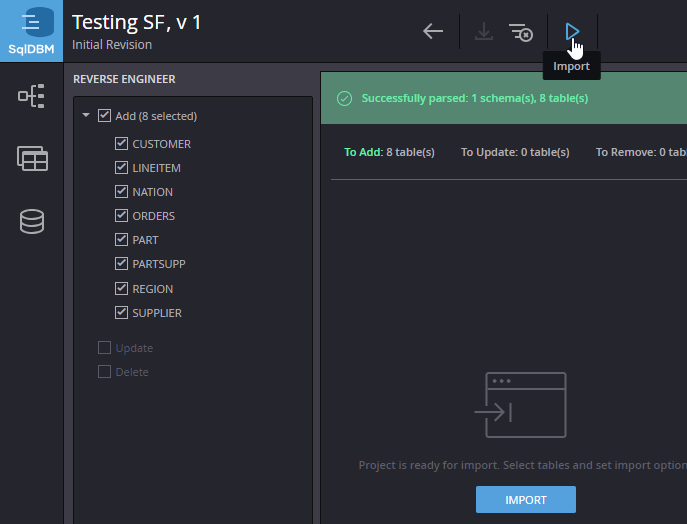
6 - All tables should appear in your "Reverse Engineer" Diagram
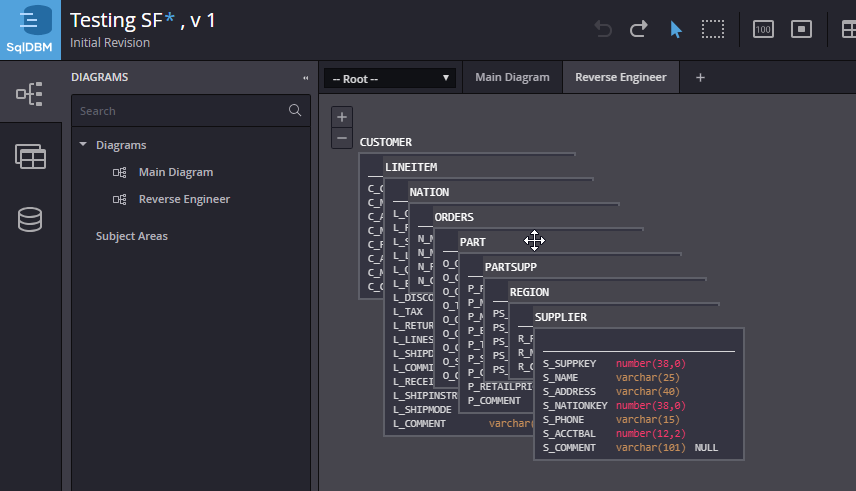
7 - Save your project by clicking on "Save" button
Customer support service by UserEcho
