How to reset your login's password?
Follow these steps to change your login's password:
- While you're trying to login into SqlDBM application, click on "Forgot Password?" option (Figure 1).
- Enter your email address, and then click on Send button.
- Verify if you received an email from SqlDBM that contains the reset password instructions.
- Once you checked your email, click on the link to follow the instructions. This means you need to enter your email address, and your new password (Figure 2).
- Finally, click on Reset button (Figure 2).

Figure 1. Login form.
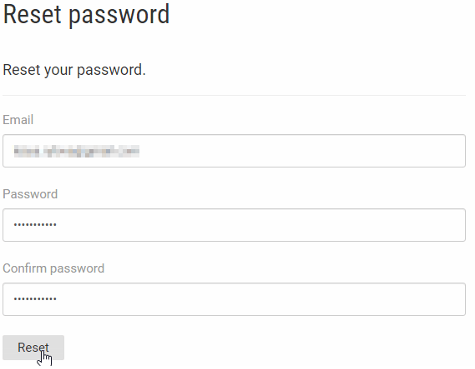
Figure 2. Reset password form.
Customer support service by UserEcho
