How to see the users with whom you have shared your project?
Go to the Dashboard, and you'll see all projects that you're collaborating/working. Next to each project information (project name, and revision number), there's three dots (Figure 1) that by clicking on it, a dropdown with a few options will be displayed, such as Manage Revisions, Project Team, and so on (Figure 2).
![]()
Figure 1. Three dots (options displayer)
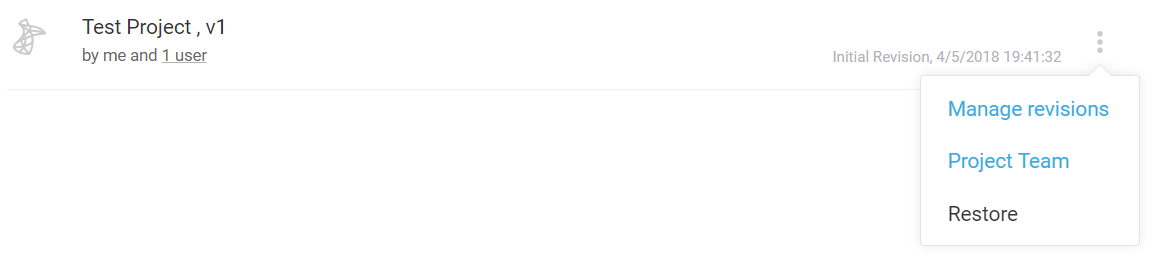 Figure 2. Options dropdown.
Figure 2. Options dropdown.
Click on the underlined words Project Team option for see a detailed information about the team who's working on that project. Once you clicked it, you'll be redirected into team grid, where you'll see the owner of the project and all the people who collabate to this project (Figure 3).
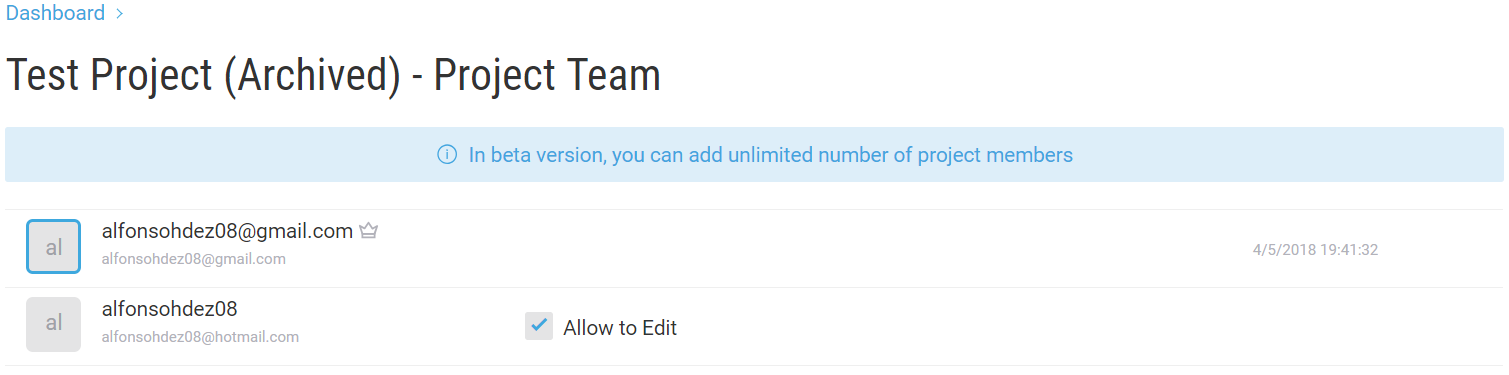 Figure 3. Team members.
Figure 3. Team members.
Notice that the project owner is identified by a crown next to his email, and all people below of the project owner are the members that collaborate for the project. You could also set a readonly role to any member just by unmark the checkbox "Allow to Edit".
Customer support service by UserEcho
