How to generate SQL DDL Script from Redshift for Reverse Engineering ?
In order to CREATE TABLE/ SCHEMA DDL for already existing table or schema in Redshift you need to do the following as per AWS instructions:
STEP 1: Create view "v_generate_schema_ddl"
You can recreate the table/schema DDL by running scripts called v_generate_tbl_ddl.sql and v_generate_schema_ddl.sql.
The scripts can be downloaded from amazon-redshift-utils, which is part of the Amazon Web Services - Labs git hub repository. Please use these scripts' github links mentioned in the reference section below.
Reference:
1) https://github.com/awslabs/amazon-redshift-utils/blob/master/src/AdminViews/v_generate_schema_ddl.sql
2) https://github.com/awslabs/amazon-redshift-utils/blob/master/src/AdminViews/v_generate_tbl_ddl.sql
STEP 2: Run Query and download results
Example
select * from admin.v_generate_tbl_ddl where schemaname = 'SchemaName'
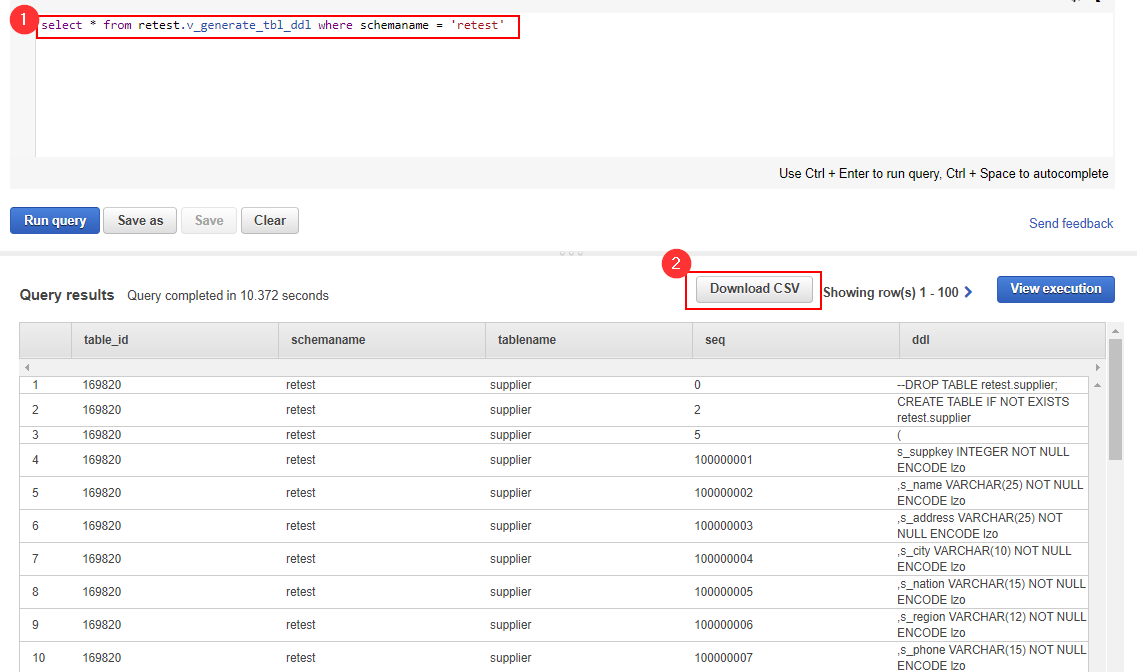
STEP 3: Copy last column in separate text file
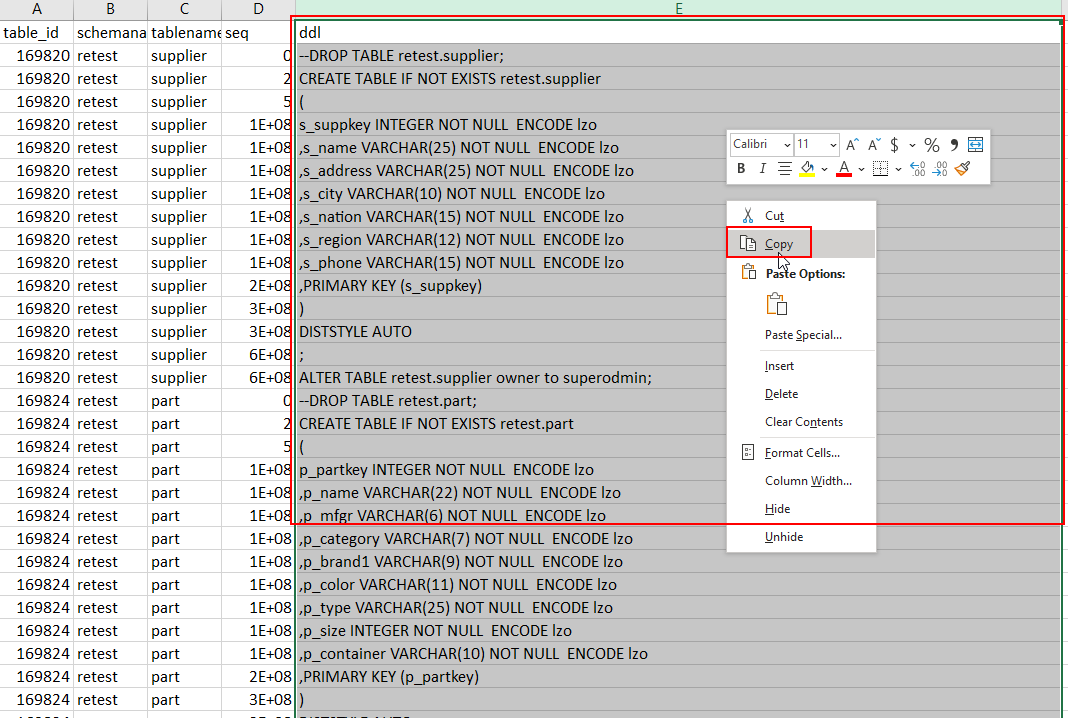
STEP 4: Replace all double quotes
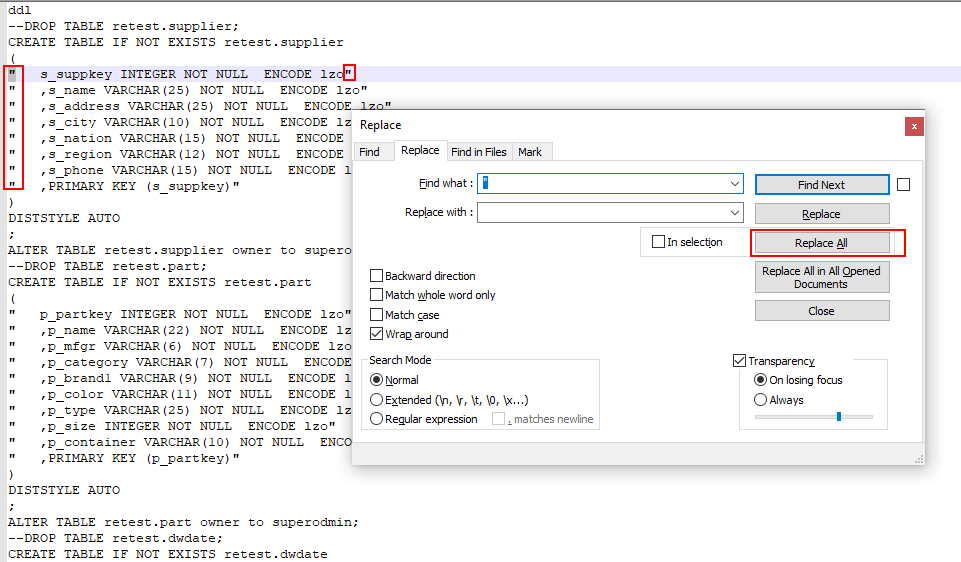
STEP 5: Copy and paste in SqlDBM in "Reverse Engineering" tab
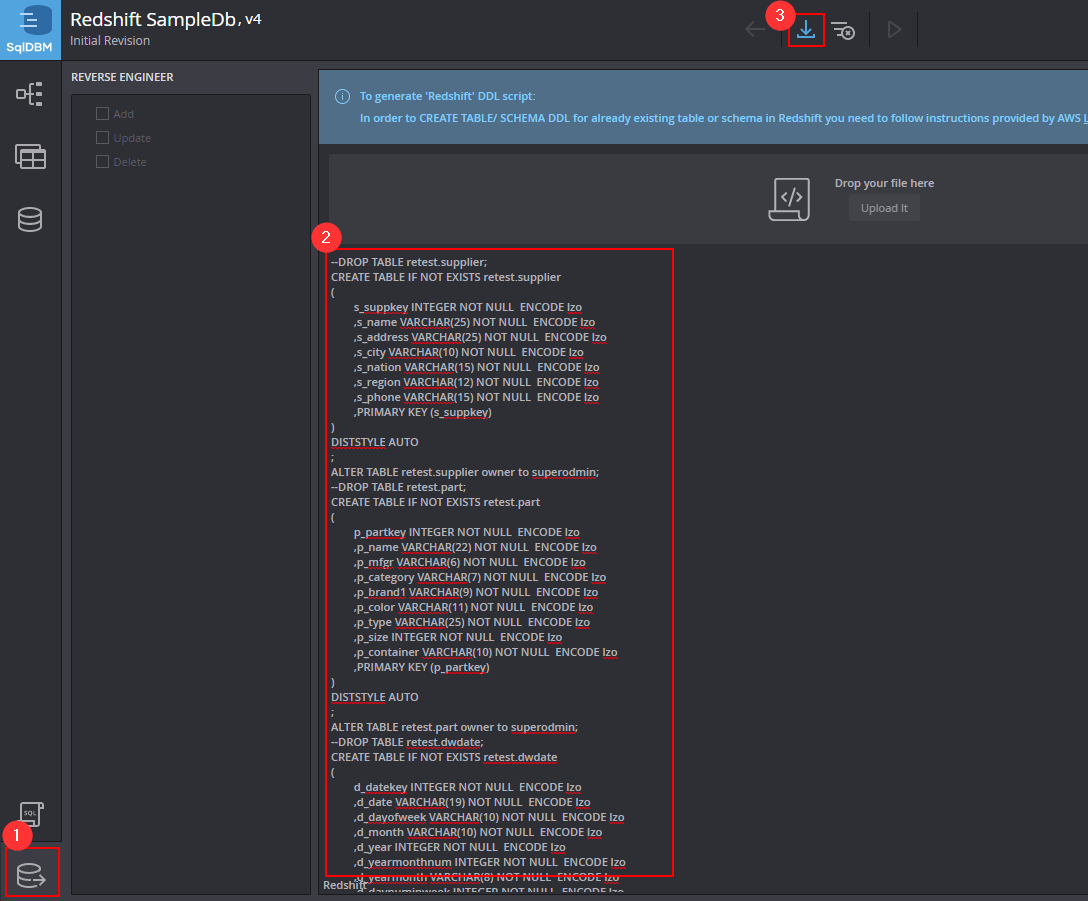
Customer support service by UserEcho
