How to zoom in/out the diagram?
There's multiple ways to modify the zoom to the diagram. These are:
- Scroll the mouse wheel, or click on the "+"/"-" buttons to zoom in, our out respectively.
- Reset the zoom clicking on the Reset Zoom icon (Figure 1).
- Use the Zoom to Fit icon (Figure 2) to fill all diagram elements in your visible area.
- Configure the zoom level by specifiying a number (Figure 3) that is on the left bottom of the diagram area.
![]()
Figure 1. Reset Zoom icon.
![]()
Figure 2. Zoom to Fit icon.
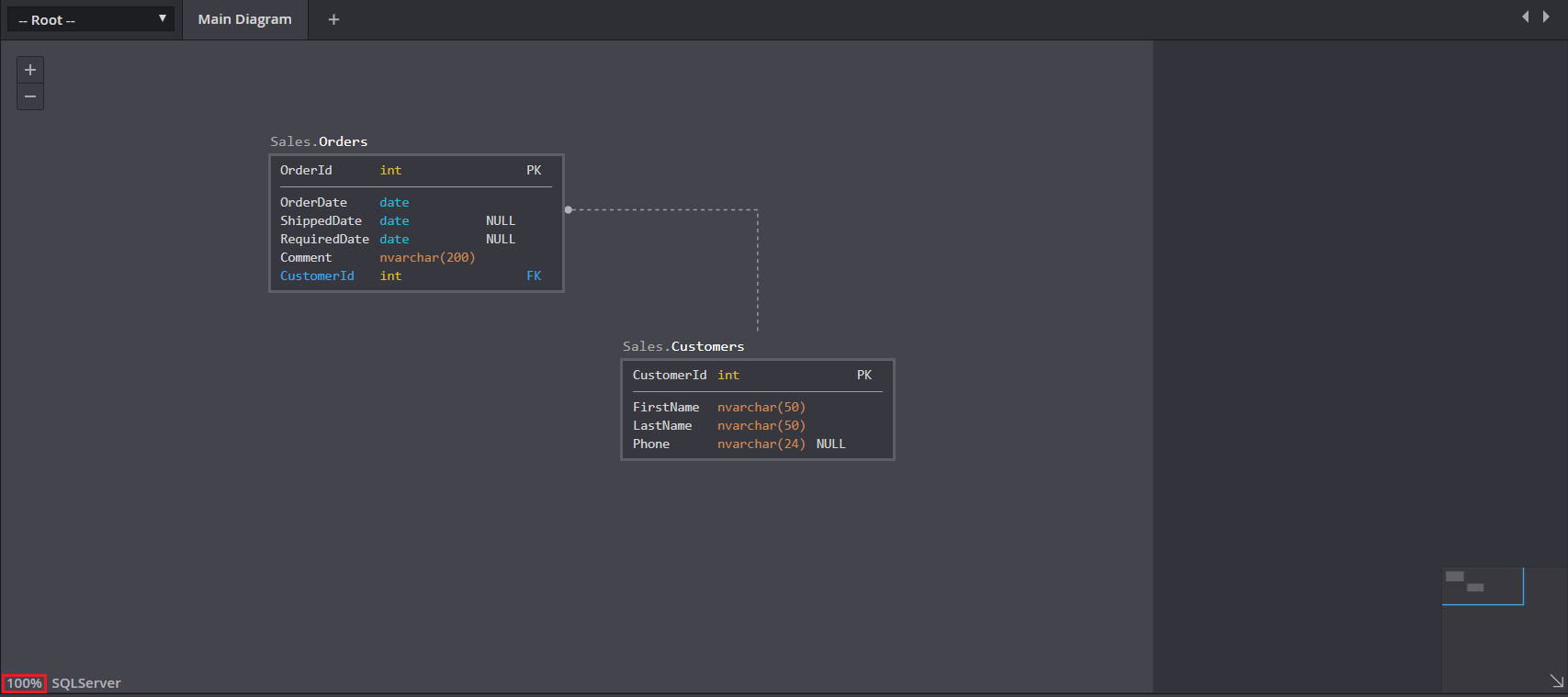 Figure 3. The zoom level is highlighted on the left bottom of the diagram area.
Figure 3. The zoom level is highlighted on the left bottom of the diagram area.
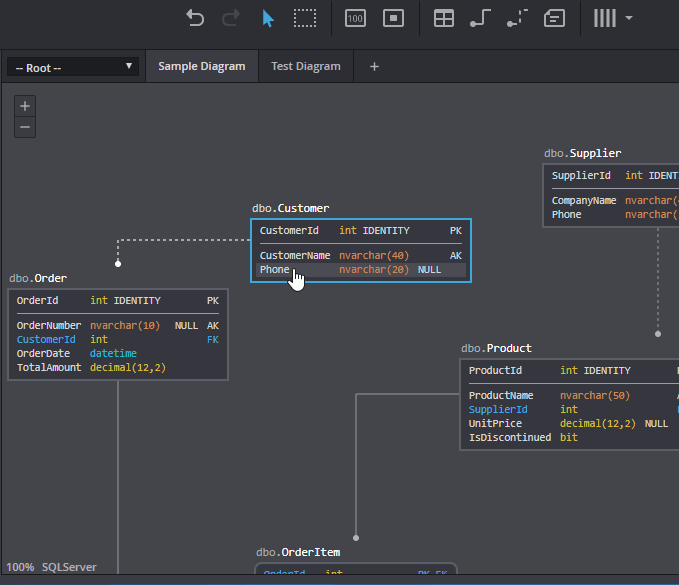
Customer support service by UserEcho
