How to modify the diagram elements visibility OR change diagram properties?
Click on the diagram area (or Diagram Name), and ensure you're able to see the Diagram Properties panel on the right (Figure 1). In case you can't see the diagram properties, then click on the Panel Side icon for toggle his visibility (Figure 2).
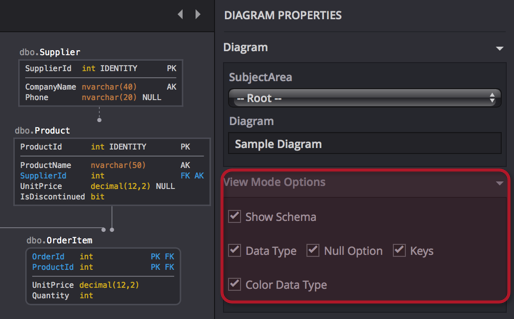
Figure 1. Diagram properties panel side.

Figure 2. Panel side icon.
The following features are the one that you can toggle his visibility on the diagram:
- Schemas.
- Data type.
- Null options.
- Keys.
- Data types highlight.
Also, there is text-box available to change the Name of the the Diagram.
Customer support service by UserEcho
