How to add or edit a text note?
To add a note use the following icon in the toolbar
![]()
Figure 1. Add note icon.
Click on the grid where you desire to add the note, and then fill it.
You can also pick a color indicator and make your diagram more readable. In the "Note" properties, you can see the format tab with a color palette.
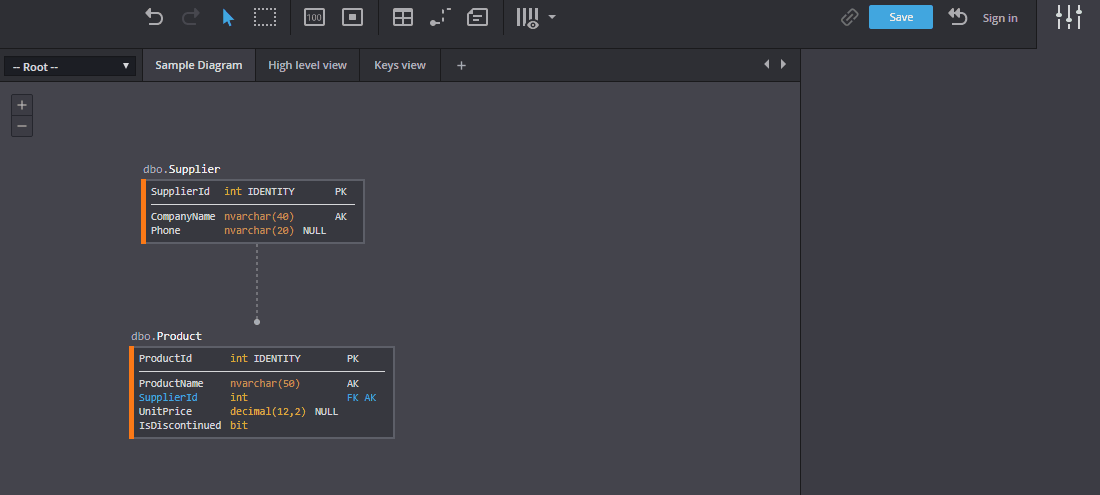
Customer support service by UserEcho
